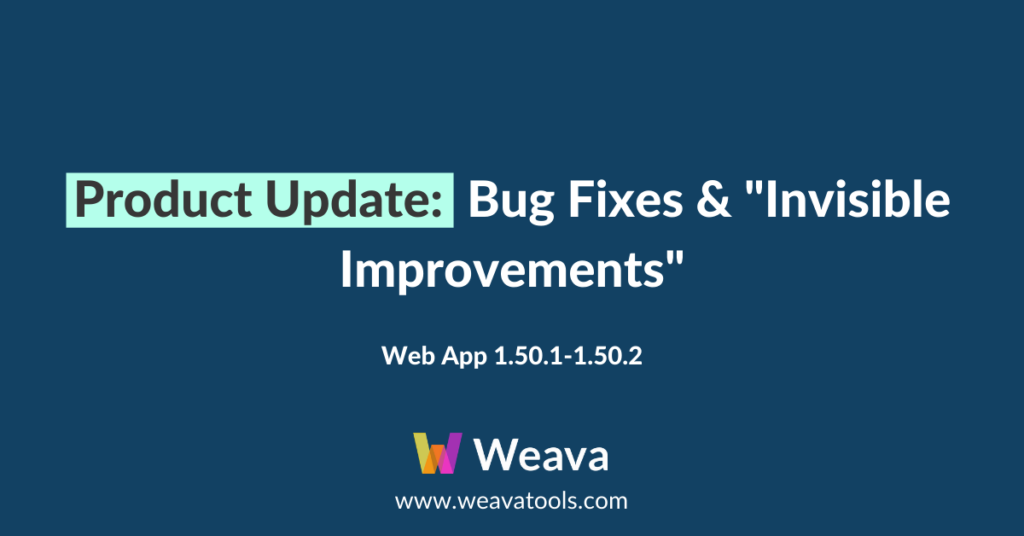While we are still working on numerous large and fairly complex back-end matters related to APIs, our servers and more in order to ensure we have the best foundation to build new features upon, we have once again squeezed in some time to fix some bugs and introduce some front- and back-end enhancements to our users:
New features:
Overall we have made numerous updates and improvements to the storage limit functionality which was soft-launched in our previous update.
- Implemented function for limiting PDF uploads for free users, and fixed a bug where uploading PDF through drag and drop did not update storage.
- Storage now updating after uploading PDF (initially this was only set to update on a daily basis).
- Other improvements made to the computation and rendering of the storage limit.
Improvements:
- Implemented new design for “Upgrade to Premium” in Chrome extension sidebar.
- Updated Facebook authentications and revised Facebook permissions.
- Created a refresh feature for the card details to render properly on the account details pop-up.
- Implemented new design for “You have discovered a Premium feature” pop-up.
Bug fixes
- Fixed a bug that arose from the previous update where users could no longer add a new folder on the Weava dashboard.
- Updated “back” buttons on “Invoices” and on “Update Payment Details” pages to go to the new account details page.
- Fixed issue where “Upgrade to Premium” due to almost full storage was overriding account details settings dialogue.
- Fixed a bug where a new user who signed up via email encountered a “loading forever” on the account details pop-up.
- Fixed a bug where clicking “Open In Weava Dashboard” button on the invitation email took users to our website, instead of the dashboard.
- Fixed a bug where if the user clicked on the notification icon (bell icon), the “Invitation to Collaborate” pop up would load continuously.
- Fixed a bug where folder items were not properly displayed when the window size was not maximized.